Effective Ways to Charge Your iPhone 15 Fast in 2025
As technology continues to evolve, so do our devices, and the iPhone 15 is no exception. Understanding how to charge your iPhone 15 efficiently is crucial for maintaining your device's longevity and performance. This guide aims to provide effective charging methods to ensure you enjoy not only a fast charging experience but also optimal battery health.
In this article, we will delve into various charging techniques and accessories that can significantly enhance your iPhone 15's charging speed. You'll learn about the best chargers available, tips for wireless charging, how to charge safely, and ways to manage your battery life effectively. Whether you're at home, in a car, or on the go, we've got you covered with essential iPhone 15 charging tips.
By following the insights from this guide, you will enhance your understanding of the iPhone 15 charging capabilities, preventing common charging problems while maximizing your phone's battery life.
Understanding iPhone 15 Charging Features
To maximize the performance of your iPhone 15, it's essential to grasp its charging features. With capabilities like USB-C fast charging and wireless charging, you have various options at your disposal. This understanding should inform your choice of the right charger and charging habits.
Fast Charging Methodology
The iPhone 15 offers several fast charging methods that can significantly reduce charging times. Utilizing Apple's recommended wall charger enables quick replenishment of your device's battery. When engaging in fast charging, always opt for chargers that meet Apple’s specifications to avoid the risk of damaging your device.
Wireless Charging Advantages
Wireless charging has become incredibly popular due to its convenience. The iPhone 15 supports Qi wireless charging, allowing you to place your device on a compatible charging pad without the need for cables. This method not only simplifies the charging process but also reduces wear and tear on your charging port.
Battery Health Management
Managing your device’s battery health is essential. Regularly updating your iPhone's software ensures your battery management system is up to date, facilitating smarter charging habits. Features like optimized battery charging learn your charging routine and adjust the charging rate accordingly, prolonging battery life.
Choosing the Best Charger for iPhone 15
Choosing the right charger can be a daunting task with so many options available. The iPhone 15 supports various charging accessories—from wall chargers and USB-C adapters to power banks and wireless charging mats.
Apple Certified Chargers
To ensure safety and reliability, it's recommended to use Apple certified chargers for the iPhone 15. These chargers are designed to optimize charging performance, ensuring your device charges at maximum efficiency while minimizing battery damage.
Power Banks and Portability
Power banks are an excellent staple for users on the go. Many power banks now support fast charging, enabling users to rapidly recharge their devices without being tethered to a wall outlet. When selecting a power bank, look for high-capacity models that support USB-C charging to keep your iPhone 15 powered up throughout the day.
Charging Your iPhone 15 in a Car
Charging while commuting is another opportunity to maximize usage. Car chargers designed for fast charging can replenish your iPhone 15 quickly, allowing you to take full advantage of travel time. Ensure that you’re using a charger that is compatible with Apple’s charging specifications to avoid battery complications.
Optimizing Charging Habits for Longevity
How you charge your device can significantly influence its overall lifespan. Establishing good charging practices not only enhances your iPhone 15 charging times but also protects its battery health.
Best Practices for Overnight Charging
Charging your iPhone 15 overnight is convenient but can lead to battery fatigue over time. To prevent this, utilize the ‘Optimize Battery Charging’ feature, which delays finishing charging past 80% until you wake up, thus maintaining battery health.
Avoiding Overheating During Charging
Heat is detrimental to battery health. When charging your iPhone 15, ensure it is in a cool location and avoid using thick cases that can trap heat. Regularly monitor your device's temperature when charging, especially during fast charging sessions.
Safety Features and Precautions
Modern iPhones come equipped with several safety features. These include overcurrent protection and temperature control. Understanding these features allows you to identify if there’s an issue when charging, helping troubleshoot potential problems before they escalate.
Common iPhone 15 Charging Problems and Troubleshooting Tips
Despite advancements in charging technologies, users may still face challenges. Familiarity with common issues can help resolve problems swiftly and effectively.
Identifying Charging Issues
Sometimes your iPhone 15 may not charge as expected. It’s essential to identify whether the issue lies with the charger, cable, or charging port. Examining for visible damage and ensuring a tight connection can often resolve the problem.
Resetting Charging Settings
If your device consistently refuses to charge properly, consider resetting its settings. This function can resolve software-related issues affecting charging behavior. Always ensure that your iPhone is updated with the latest iOS version, as updates can directly impact charging efficiency and reliability.
Exploring Third-Party Solutions
While original equipment manufacturer (OEM) products are recommended, many third-party accessories also perform well. It's crucial, however, to research the effectiveness and reliability of any third-party charger you consider for your iPhone 15.
Q&A Section
How can I charge my iPhone 15 safely?
Using certified Apple chargers and cables is key to ensuring safe charging. Avoid exposing your charger to extreme temperatures and inspect it regularly for wear and tear.
What are the benefits of fast charging my iPhone 15?
Fast charging allows users to quickly recharge their devices, making it particularly useful during busy days or travel. It reduces downtime, ensuring your phone is ready when needed.
What should I do if my iPhone 15 is charging slowly?
Check the charging cable and port for obstructions or damage. Restarting your device can also help reset any issues. If problems persist, consider using a different charger to determine if the issue lies within the original equipment.
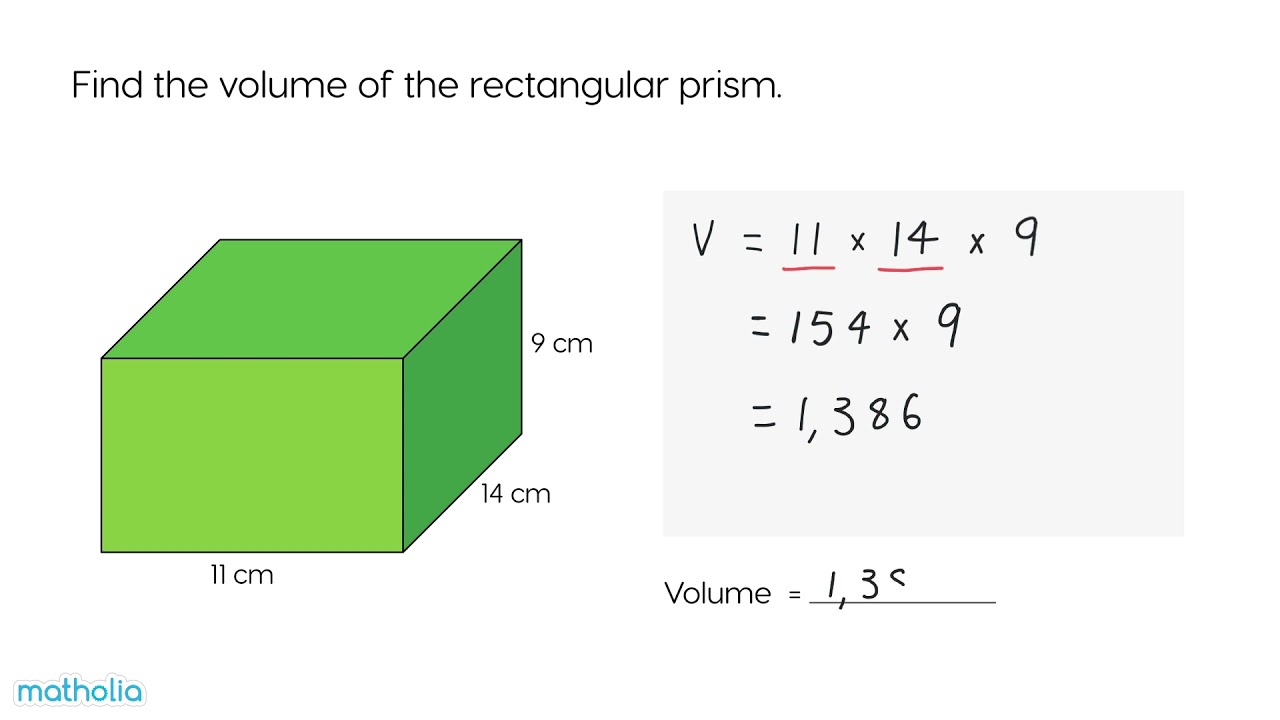
Conclusion
With the right techniques and equipment, charging your iPhone 15 can be a fast and effective process. Embracing good charging habits and knowing how to use the best accessories can help maintain your battery health and optimize its performance over time. By avoiding common pitfalls and leveraging the iPhone 15's capabilities, you ensure your device remains functional and efficient, even with daily use.
```