Top 5 Ways to Make the Degree Symbol in 2025
Whether you're writing a scientific paper, creating educational materials, or simply typing a temperature, the degree symbol is an essential typographical element. In 2025, there are multiple convenient methods to insert the degree symbol, each tailored to various devices and platforms. This article explores five effective ways to make the degree symbol easily accessible so that you can use it in your daily tasks.
We will cover a range of methods, including keyboard shortcuts, specific character codes, and tools that assist with special character insertion. By the end of this article, you’ll not only know how to create the degree symbol, but also gain tips on its proper use in mathematical contexts, like angles and temperature measurement. Let’s dive into these efficient degree symbol options!
1. Typing the Degree Symbol on Windows
Using the degree symbol on Windows devices is straightforward thanks to the Alt Code method. To create the degree symbol, simply hold down the Alt key and type 0176 on the numeric keypad. Once you release the Alt key, the degree symbol (°) will appear. Ensure that the Num Lock feature is enabled for this to work. This method is especially useful for quick typing in applications like Microsoft Word or Notepad.
For users who don't have a numeric keypad, the Character Map tool can be an option. To access it, type “Character Map” in the Start menu, locate the degree symbol, and copy it for use in your text. This method is particularly helpful for those who prefer visual navigation.
2. Inserting the Degree Symbol on Mac
Mac users can insert the degree symbol effortlessly using a keyboard shortcut. To achieve this, simply press Option + Shift + 8. This combination will insert the degree symbol in any text field where typing is possible. This shortcut works across all applications on macOS, including Pages, Word, and more.
For those who prefer a graphical interface, the special characters menu can be accessed through the Edit menu at the top of the screen. Select "Emoji & Symbols," then type “degree” in the search bar to quickly locate and insert the symbol into your text, adding a touch of convenience while writing.
3. Utilizing Microsoft Word Functions
When working within Microsoft Word, there are several efficient methods to insert the degree symbol. You can simply go to the "Insert" tab, click on "Symbol," then select "More Symbols." In the dialog box that appears, find and select the degree symbol from the list, which can then be inserted directly into your document.
Another technique in Word is to type the specific code. For instance, typing "00B0" and then pressing Alt + X converts the code into the degree symbol (°). This method allows for fast insertion without having to navigate through menus frequently.
4. Online Tools for Degree Symbol Creation
In cases where you're working online or on mobile devices, various free online character maps and symbol generators are available. Websites such as CopyChar or Symbolab allow users to find and copy the degree symbol with ease. Simply navigate to the site, locate the degree symbol, and copy it to your clipboard for pasting wherever needed.
This method is particularly useful when using devices that may not reliably support keyboard shortcuts. By using these resources, you gain flexibility and ease in accessing the degree symbol.
5. Using Mobile Devices for Typing the Degree Symbol
Typing the degree symbol on mobile devices usually requires a different approach due to keyboard limitations. On iOS devices, you can access the degree symbol by pressing and holding the 0 key (zero), revealing additional options where the degree symbol appears. Simply slide your finger to select it.
For Android users, a similar method works. Open the numeric keyboard, hold the 0 key, and the degree symbol will pop up. In addition to these shortcuts, third-party keyboard apps often have customizable options for symbols, allowing users to easily insert a degree sign wherever necessary.
When to Use the Degree Symbol
The degree symbol finds its primary application in denoting temperature measurements (e.g., °C for Celsius and °F for Fahrenheit) and in mathematics to indicate angles (e.g., 90°). The symbol stands not just as a typographical ornament but serves a critical function in conveying precise information. Understanding how and when to use the degree symbol can enhance clarity in your writing.
Temperature scales are one of the most common uses of the degree symbol, while in mathematics, specifying angles with degree measurements can significantly affect the interpretation of problems. For instance, a right angle is always exactly 90°, and not indicating the degree can lead to misunderstandings in various applications.
In educational materials, consistency in using the degree symbol also reflects professionalism and attention to detail. Always ensure the correct symbol is used and consider including it in appropriate documentation, such as temperature charts or mathematical contexts.
Expert Recommendations for Inserting Symbols
For educators and professionals alike, maintaining a standard for symbol usage is paramount. It's advisable to familiarize yourself with multiple methods of inserting symbols to adapt to different environments and tools. Keyboard shortcuts are generally the fastest method, while tools like Character Maps offer more extensive options.
Incorporating these benchmarks into regular practices can save time while increasing overall productivity. Experts recommend that frequent users create custom shortcuts or utilize formatting tools within their applications that can store frequently used symbols such as the degree symbol.
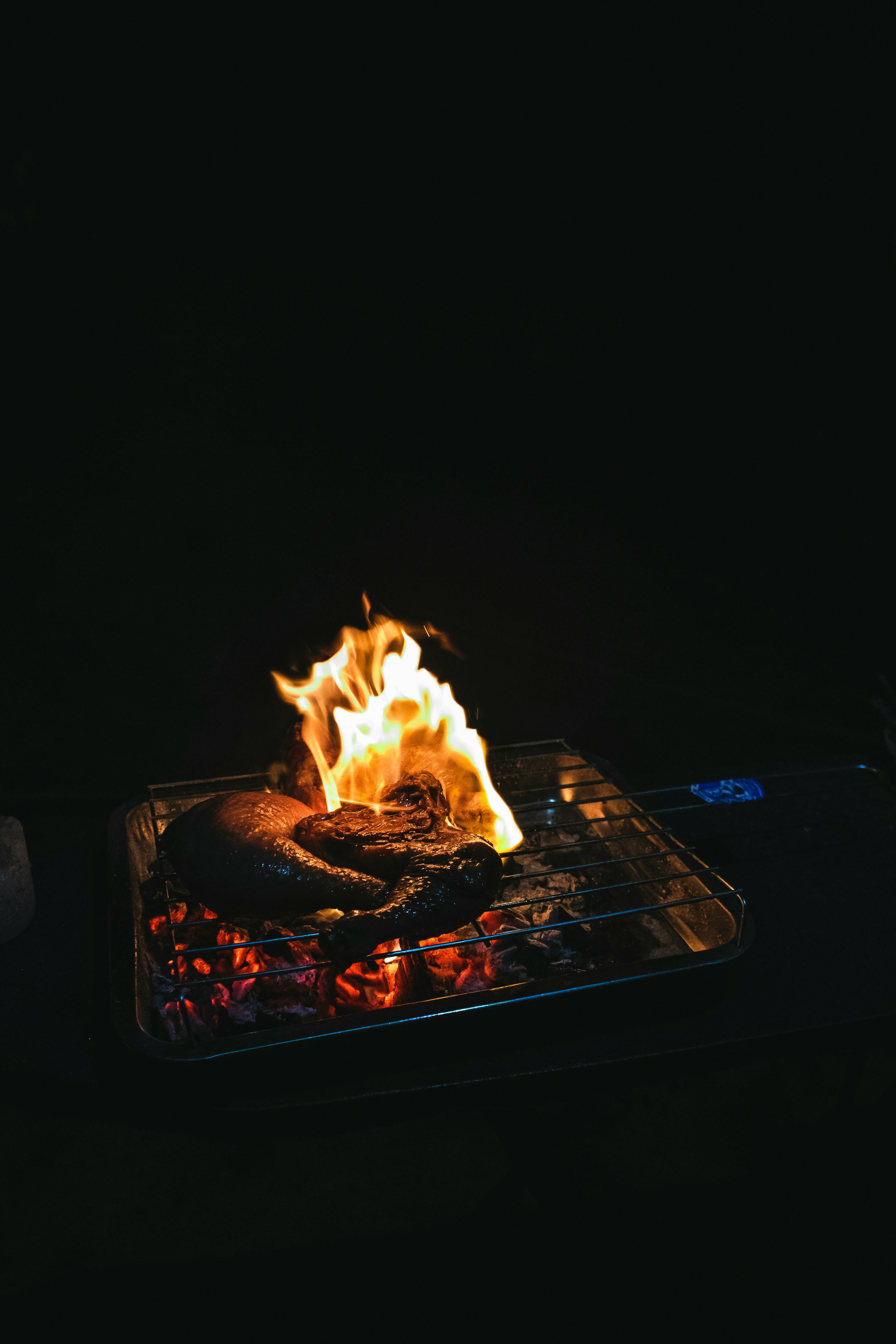
Conclusion
Understanding how to create and use the degree symbol properly enhances your writing and ensures clarity in communication. Whether you're using Windows, Mac, or mobile devices, knowing multiple methods for inserting the degree sign can simplify your tasks significantly. By adopting effective techniques such as keyboard shortcuts, character maps, and online resources, you can streamline your writing process.
As we have seen, the degree symbol is not just a mere adornment in text but a critical component in conveying accurate information, especially in scientific and mathematical contexts. By mastering these methods, you are well-equipped to handle your tasks involving temperature and angles accurately.

