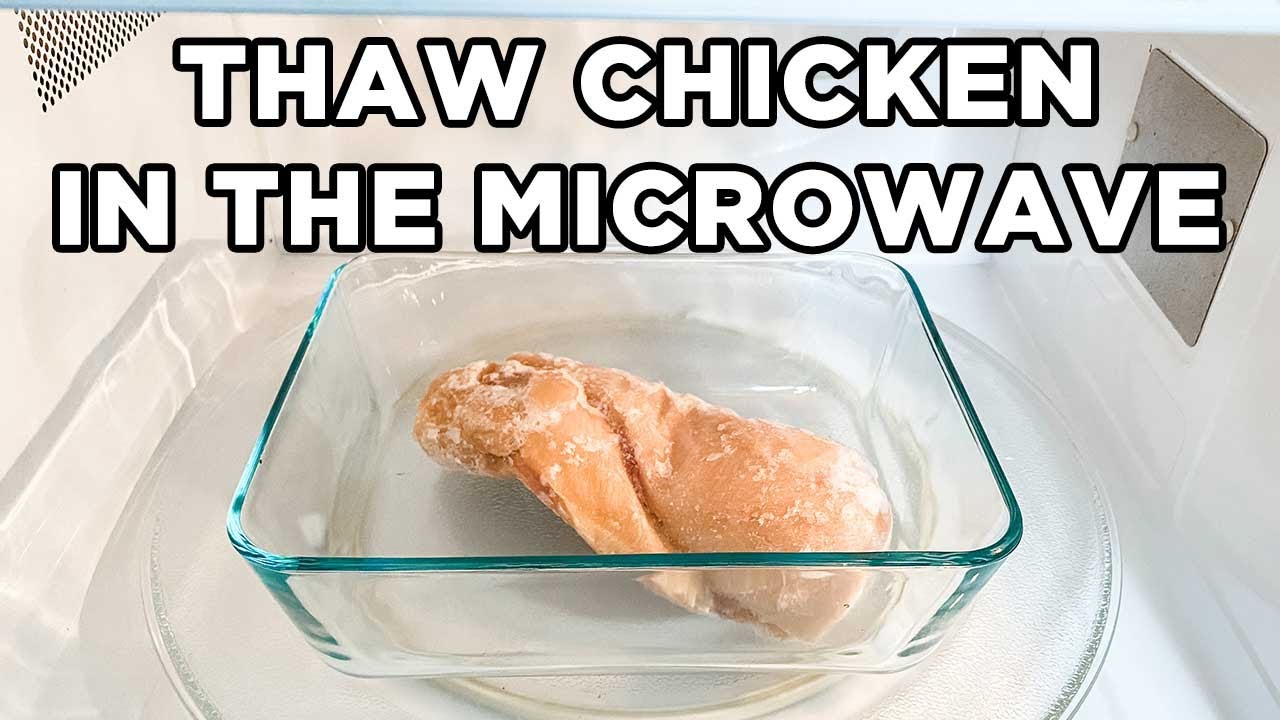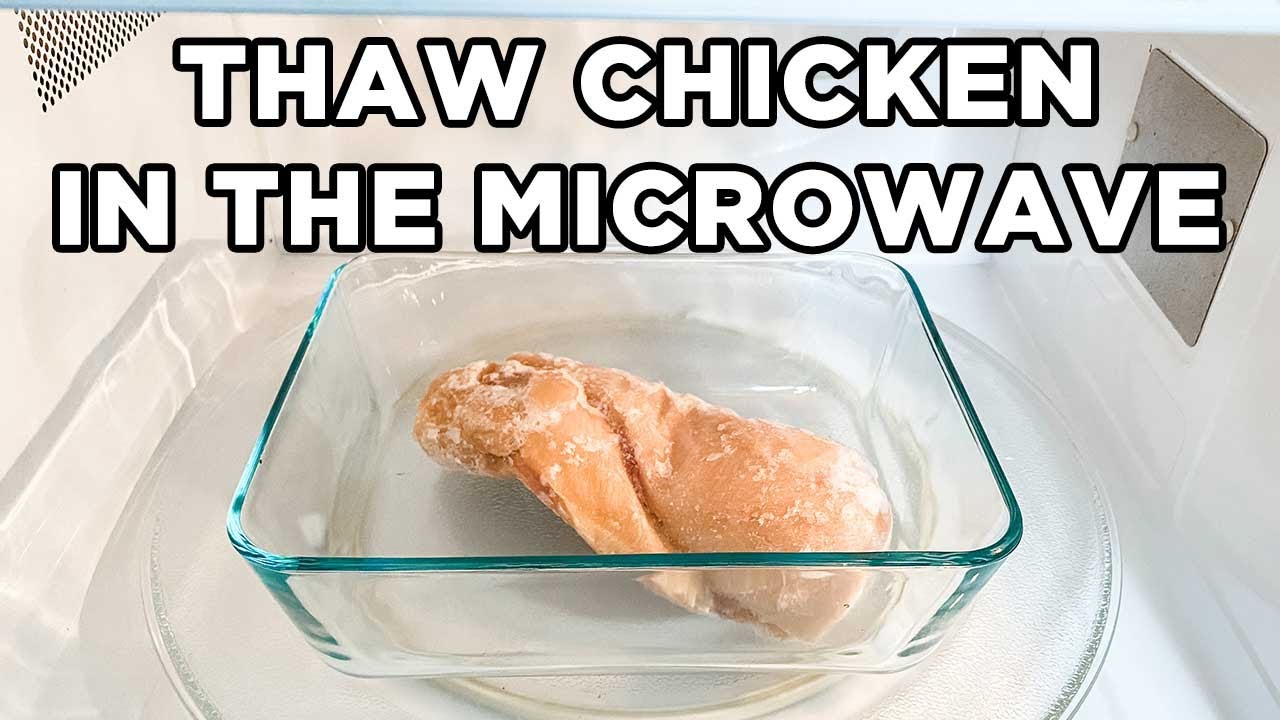Apply Now
How to Properly Open EPUB Files: Essential Methods for 2025
Understanding EPUB Format Explained
The EPUB format (Electronic Publication) is widely used for storing digital books and publications, offering flexibility in displaying text across various devices. This format supports reflowable content, ensuring a comfortable reading experience regardless of screen size. As e-readers, smartphones, and tablets become increasingly popular, understanding how to open EPUB files is essential for gaining access to these digital resources.
Not only does EPUB support text and images, but it can also include multimedia elements, such as audio and video. With its rising popularity, more users are seeking effective methods to open EPUB books on a variety of platforms. This article will guide you through the essentials of handling EPUB files efficiently, whether you're on Windows, macOS, Linux, Android, or iOS.
With the vast number of EPUB reading apps available and the tools to convert formats, accessing and reading these files is becoming easier than ever. Prepare to delve into the best practices for managing your EPUB library and maximizing your reading experience, regardless of the device you choose.
EPUB Compatibility: Best EPUB Readers
When seeking to open EPUB files, choosing the right EPUB reader is crucial for an enjoyable reading experience. Here are some of the best EPUB readers to consider for various platforms:
1. **Calibre**: An open-source software that not only allows you to read EPUB files but also helps you manage your entire ebook library. With advanced features for converting file formats, Calibre supports multiple operating systems, making it a versatile choice.
2. **Adobe Digital Editions**: Ideal for reading EPUB books on Windows and macOS, this software offers a clean interface and the ability to borrow and lend library books. Additionally, it supports DRM protection, ensuring secure access to content.
3. **FBReader**: A compatible EPUB reader for Android and iOS devices, FBReader offers a customizable interface, which enhances the reading experience. Its support for a multitude of formats allows users to consolidate their library.
By understanding which EPUB readers work best for your device, you will ensure a smoother transition into the world of digital reading.
How to Open EPUB Files on Multiple Devices
Knowing how to open EPUB files on different platforms allows you to read your favorite books anytime, anywhere. Below, we discuss methods tailored for popular operating systems:
- **Read EPUB on Windows**: Simply download a compatible EPUB reader like Calibre or Adobe Digital Editions. Alternatively, you can access EPUB files in your web browser. Most modern browsers, such as Chrome and Firefox, support EPUB viewing through extensions or direct capabilities when appropriate plugins are installed.
- **Open EPUB on Mac**: Similar to Windows, utilize Adobe Digital Editions or other EPUB apps available on the Mac App Store. For online reading, browsers like Safari can directly open these files through additional EPUB viewer extensions.
- **Open EPUB on Android**: Download EPUB reading apps such as Moon+ Reader or FBReader from Google Play Store. These applications provide exceptional user interfaces and customization options to enhance your reading experience.
- **Open EPUB on iPhone**: iBooks is a built-in option for reading EPUB files on iOS. You can simply download EPUB books directly into iBooks or use third-party apps such as KyBook or Readium.
Connecting these methods allows seamless access across devices while ensuring your EPUB files remain at your fingertips.
Open EPUB Files on Linux: A Quick Guide
Linux users looking to open EPUB files can take advantage of several effective solutions. Here’s how to do it:
- **Calibre**: As with other operating systems, Calibre is available on Linux and offers powerful library management features. Install it via your Linux distribution’s package manager.
- **Okular**: A versatile document viewer, Okular supports various formats, including EPUB. Perfect for users who already employ KDE applications, this tool provides a familiar and intuitive interface.
- **FBReader**: The open-source FBReader can also be installed on Linux, providing a lightweight and user-friendly option for reading EPUB files.
Regardless of your specific Linux distribution, these applications will ensure proper handling of your EPUB files.
How to Convert EPUB for Wider Compatibility
While EPUB is increasingly recognized across platforms, there are times you might need to convert EPUB to other formats for wider compatibility. Here's an overview of converting EPUB files effectively:
1. **Using Calibre**: This all-in-one solution not only serves as an EPUB reader but also provides easy conversion to formats such as PDF or MOBI. Simply select your EPUB files and choose the format you want to convert them into.
2. **Online Conversion Tools**: Websites like Zamzar or Online-Convert offer quick conversion services without the need to download software. Simply upload your EPUB file, select the desired output format, and receive your converted file shortly after.
3. **Mobile Apps**: Various smartphone applications allow you to convert EPUB files directly on the go. Consider apps like EPUBator available on iOS or Android, which can simplify the conversion process straight from your device.
As you explore these conversion methods, remember to check the properties of the output files to ensure quality retention.
Free EPUB Readers: A Comprehensive List
Finding free EPUB readers can be a game-changer for those looking to enjoy digital books without financial commitment. Here’s a list of some reliable free EPUB readers:
- **Calibre**: This is not just a reader but a full-fledged library management tool providing extensive features. It's perfect for users wanting a powerful, free solution.
- **FBReader**: Known for its rapid performance and customization options, FBReader is highly regarded in the EPUB community.
- **Sumatra PDF**: Though primarily a PDF reader, Sumatra also supports EPUB files, making it an excellent lightweight option for Windows users.
By utilizing these free options, you'll be able to access a wealth of reading materials in the EPUB format without spending a dime.
Troubleshooting EPUB Files: Common Issues and Solutions
While opening EPUB files, users might encounter some common difficulties. Here are some troubleshooting tips to help maximize your experience:
- **File Compatibility**: Ensure that your EPUB reader supports the version of the EPUB file you are trying to open. Some older readers might struggle with newer EPUB formats that include advanced features.
- **DRM Protection**: If an EPUB file is protected by Digital Rights Management, attempting to open it in unsupported software may result in errors. Use approved software like Adobe Digital Editions to access these files.
- **Corrupted Files**: Occasionally, EPUB files may become corrupted during download. Re-obtain the file from a reliable source and try opening it again.
By addressing these common issues proactively, you can enhance your EPUB reading journey significantly.
Conclusion: Maximizing Your EPUB Reading Experience
Opening EPUB files enables access to a vast world of digital literature. By utilizing the right readers and conversion tools, you can read EPUBs seamlessly across various devices. Remember to troubleshoot any issues you may encounter to ensure the best reading experience.
As the EPUB format continues to evolve, staying informed about the latest reader applications and conversion methods will keep your digital library accessible and enjoyable. Explore the resources we discussed, and embrace the convenience of digital reading to its fullest.