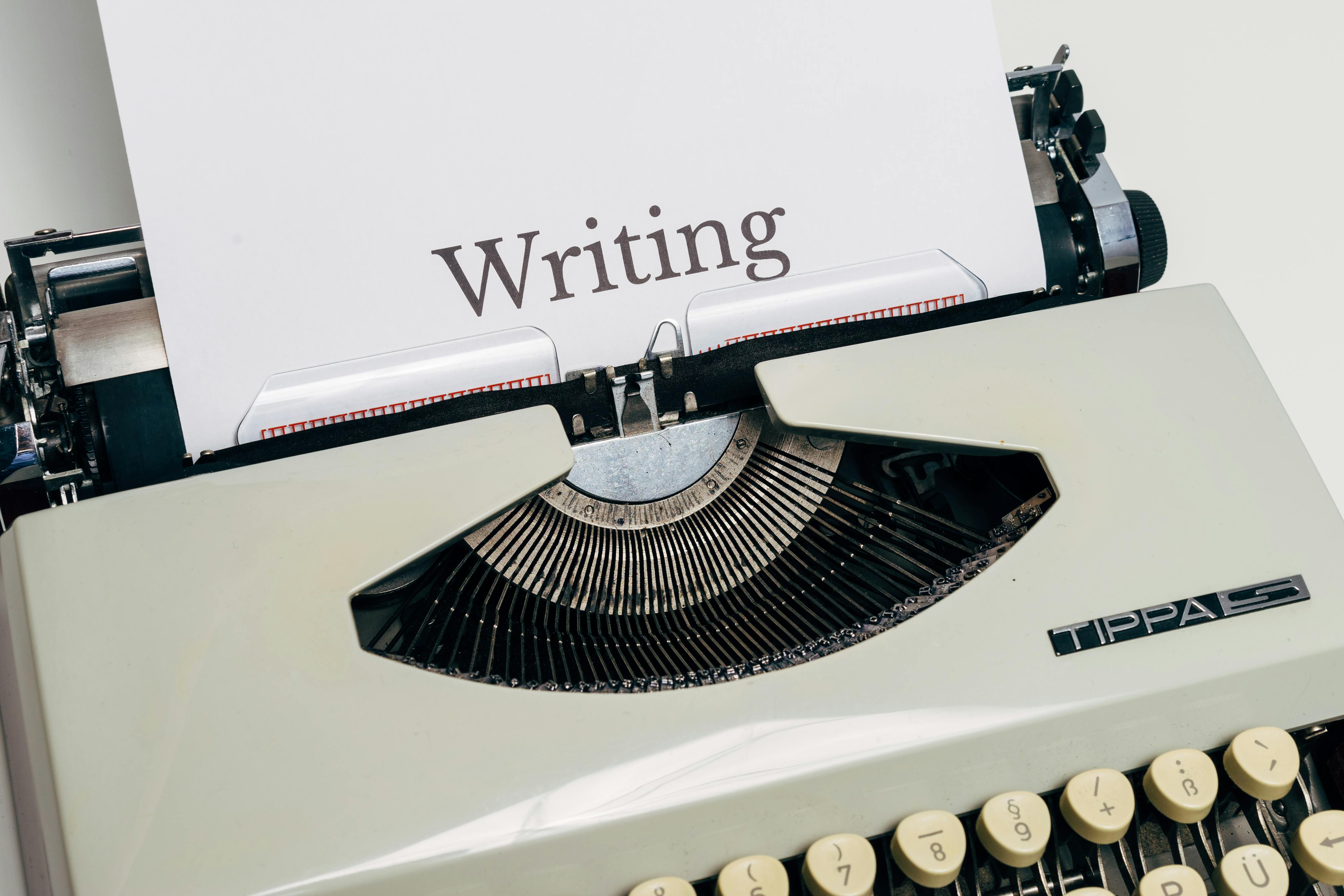Apply Now
How to Properly Update Google Play Store in 2025
Understanding the Importance of Google Play Store Updates
Updating the Google Play Store is crucial for various reasons. It enhances security, introduces new features, and fixes existing bugs. A well-updated Google Play Store ensures seamless app downloads and updates, which is vital for maintaining device performance. Regular updates also optimize the Play Store's functionality, allowing users to access the latest apps with improved user experiences. Moreover, by upgrading the Google Play Store, users can leverage enhancements in Google Play Services, which are integral for various apps and services on Android devices.
How to Check Your Google Play Store Version
Before proceeding with updates, it’s important to verify the current version of your Google Play Store. To do this, launch the Play Store, tap on the profile icon at the top right, and select "Settings." Under "About," you can view the current version. Keeping track of your version is vital; knowing whether you're running the latest version can help you troubleshoot issues or determine if an update is required.
Google Play Store Update Instructions
The process of updating the Google Play Store can be straightforward. First, ensure that your device is connected to a stable Wi-Fi network. Open the Play Store and navigate to the "My apps & games" section from the profile icon menu. Here, you will see updates available for various apps, including the Google Play Store itself. If an update for the Play Store is available, you can click "Update" next to it. This simple process ensures that you are always using the latest version of the Play Store.
Manually Updating the Google Play Store
If the automatic update does not work for some reason, you may need to manually update the Google Play Store. This can be done by downloading the latest APK from a trusted source and installing it directly. To do this, go to a reliable APK hosting website, download the latest version of the Google Play Store APK, and follow the prompts to install it on your device. Always ensure to allow installations from unknown sources in your device settings, but remember to revert this setting afterwards for security reasons.
Troubleshooting Google Play Store Updates
Encountering issues during the update process can be frustrating. If the Google Play Store update is not showing or fails to complete, there are several steps you can take. First, clear the cache and data from the Play Store app in your device settings under "App Info." Next, check your internet connection or restart your device. If issues persist, you may consider uninstalling updates and resetting the Play Store to its factory version, which can often resolve persistent problems.
Common Issues with Google Play Store Updates
Google Play Update Not Showing
Sometimes, users may notice that updates for their Google Play Store are not appearing. This could be due to a variety of reasons, including device software being outdated or settings that disable auto-update features. Ensure that your device is running the latest Android version, as an outdated system can cause compatibility issues. Furthermore, check your Play Store settings to ensure that auto-updates for apps and the Play Store itself are enabled for a smoother experience.
Fixing Automatic Updates in the Play Store
For some users, automatic updates might not function as expected. To fix this, navigate to the Play Store settings, find "Auto-update apps," and select the preferred option, either "Over any network" or "Over Wi-Fi only." This adjustment ensures that your apps and the Play Store itself receive updates without user intervention, enhancing your app management experience and ensuring security updates are applied as soon as they’re released.
Troubleshooting Play Store Update Help
If you continue to face problems with updating the Play Store or its apps, consider seeking help from Google Play Support. They provide extensive resources and guidance. Reporting the issue through the support community can also bring solutions from other users who may have faced similar challenges. Ensuring that your issue is documented aids in receiving the most effective assistance, particularly if the problem is widespread.
Exploring Google Play Store Settings and Permissions
Understanding the Google Play Store settings can significantly enhance your app management experience. Navigate to the settings where you can control notifications, auto-updates, and parental controls. Configuring these settings not only streamlines your app updates but also secures your device against unwanted downloads. Always periodically review permissions for apps downloaded through the Play Store, guarding against unauthorized access or data breaches.
Enhancing Your Play Store Experience in 2025
Optimizing Your App Update Notifications
To ensure you always receive timely updates for your apps, adjust your Play Store notification settings. Go into the settings menu and find “Notifications.” Here, you can customize the types of notifications you want to receive, specifically for app updates and promotions. This adjustment keeps you engaged with the applications that matter most and allows direct attention to critical updates.
Benefits of Regular Google Play Store Updates
Regularly updating the Google Play Store brings multiple benefits such as improved security and enhanced features which can significantly affect app performance. Each update can squash bugs, mitigate vulnerabilities, and introduce features that can change how you interact with installed applications, leading to a better overall user experience. From engaging new designs to smoother operations, staying updated is essential in maximizing your device's capabilities.
How to Manage App Updates in Google Play
Managing app updates frequently ensures your apps run optimally. Utilize the “My apps & games” section to keep track of installed apps, assessing which need updates. Setting apps to update automatically in Wi-Fi settings can save data, while understanding user reviews and update notes can help gauge the necessity of updates. This management is crucial for maintaining app performance and device efficiency.
Understanding Google Play Services Upgrades
Google Play Services is vital for the proper functioning of many apps. Keeping it updated ensures seamless app integrations and a unified experience across Google services. Regular upgrades mostly rectify performance issues and enhance security. To check if Google Play Services is updated, you can visit its settings directly or check within the Play Store by searching for it and clicking "Update" if available.

Future of Google Play Store Updates
Trends in Google Play Updates for 2025
Looking ahead, trends indicate a shift towards more frequent updates focusing on security and user privacy. With growing concerns regarding data handling, future versions of the Play Store may integrate stronger measures. Developers will be required to adopt stricter guidelines for app security, ensuring that users are kept safe while enjoying their favorite apps.
Community Support for Google Play Store Users
Utilizing community support resources can greatly enhance user experience on the Play Store. Engaging with forums and groups can provide insights and solutions to issues that may not be directly covered in official documentation. Sharing experiences and recommendations can help others navigate challenges and uncover tips to make the most of their Play Store activities.
Conclusion: Staying Ahead with Google Play Store Updates
Staying informed about how to update the Google Play Store effectively will not only ensure you enjoy the latest features but also enhance your device’s security and performance. By mastering the update process, understanding the significance of Google Play Services, and troubleshooting common issues, users can maximize their experience with the Play Store. The journey of updating isn’t just about improving functionality; it’s about securing a smoother, safer experience in an evolving digital landscape.